Apple’s laptop lineup finally brings clarity this year. The much-anticipated 15-inch MacBook Air arrived several months ago, and Apple’s surprise move of introducing two MacBook Pro updates within a year has added a sense of coherence. While the speed improvements in the M2 Pro models were appreciated, the latest MacBook Pro 14-inch and 16-inch, equipped with the new M3 chip, offer a more distinct vision of Apple’s direction. In a significant move, the outdated 13-inch MacBook Pro, burdened with the Touch Bar and an aging design, has been discontinued. Now, Apple’s Pro machines are squarely aimed at professionals, while the Air models are designed for a broader audience.
Interestingly, Apple seems to be further segmenting its professional user base. The more affordable 14-inch MacBook Pro, priced at $1,599, boasts the basic M3 chip with an 8-core CPU and 10-core GPU. This new addition seems tailored for individuals seeking more than a MacBook Air but don’t require the capabilities of a $2,000 machine. It does come with a modest 8GB of RAM, a limitation that may become noticeable as browser tabs accumulate, and it loses one USB-C port on the right side.
For users engaged in multimedia work, the $1,999 14-inch M3 Pro model with an 11-core CPU and 14-core GPU is an option. To access the full power of the M3 Pro with a 12-core CPU and 18-core GPU, one needs to invest $2,399. More demanding users can opt for the $3,199 M3 Max model, featuring a 14-core CPU and 30-core GPU. Pricing for the 16-inch MacBook Pro remains unchanged, starting at $2,499 with an M3 Pro chip. For those in need of maximum power, both systems can be configured with the 16-core CPU/40-core GPU M3 Max.

Both MacBook Pro models are now available in a “Space Black” color option, featuring a new anodization process designed to minimize fingerprint marks. Regrettably, this option isn’t offered for the base M3 14-inch MacBook Pro, which is a minor drawback for that particular model. In person, the color appears closer to charcoal gray than pure black and is notably darker than Apple’s previous “Space Gray” MacBook Pros. During my testing, I found it to be less prone to collecting fingerprint smudges compared to the all-black “Midnight” MacBook Air, although it’s not entirely impervious to them. I hope that Apple will eventually release a “Midnight” version of the MacBook Pro with improved resistance to fingerprints. Rest assured, the classic silver color option is still available.
Apart from the new color, the overall design of the 14- and 16-inch MacBook Pros, which were last updated in 2021, remains largely unchanged. Their sleek, all-aluminum construction represented a significant advancement from Apple’s older unibody cases, which had remained unchanged for nearly a decade. Both models feature stunning 14- and 16-inch Liquid Retina XDR displays, offering HDR support, refresh rates up to 120Hz with ProMotion, and peak HDR brightness of up to 1,600 nits. Notably, they now provide a maximum SDR brightness of 600 nits, up from the previous 500 nits. Yes, the much-debated notch remains a part of the design, housing a 1080p webcam.
I’m not voicing any complaints, though. This MacBook Pro redesign was a significant leap forward when it was introduced two years ago, and it still looks impressive today. It wouldn’t be surprising if Apple continues this design for years, much like it did with the previous unibody style. While some PC manufacturers strive to incorporate flashy features to make their laptops stand out, such as ASUS’s Zephyrus G14 and m16 with rear LED lights, there’s an understated cool and confidence to these MacBook Pros.
You might be wondering why we are reviewing both the 14-inch and 16-inch models together. Simply put, they are essentially the same machine with varying screen sizes. One is not inherently superior to the other; your choice depends on your specific requirements. For video editors working on extensive project timelines, opting for the larger screen makes sense, particularly with the option to include the 40-core GPU. If you need something more portable, the smaller model weighing just 3.5 pounds is a more practical choice compared to the back-straining 4.7-pound 16-inch model.

I conducted testing on two MacBook Pro models: the 14-inch variant equipped with an M3 chip and 16GB of RAM, and the 16-inch model featuring an M3 Max chip with an impressive 128GB of RAM. (Unfortunately, we weren’t able to obtain an M3 Pro model for comparison, but we will update our benchmarks as soon as we have one available.) To be frank, both machines performed precisely as I had anticipated. The 14-inch M3 MacBook Pro proved to be exceptionally swift for general productivity tasks—my workload included numerous browser tabs, Slack, Evernote, Spotify, and Pixelmator Pro all running concurrently. In contrast, the 16-inch model appeared to be eager for more demanding tasks. (It’s possible that I was simply feeling the weight of using a machine with such a substantial amount of RAM and an 8TB SSD.)
| None | Geekbench 5 CPU | Geekbench 5 Compute | Cinebench R23 | 3DMark Wildlife Extreme |
|---|---|---|---|---|
| Apple MacBook Pro 14-inch (Apple M3, 2023) | 2,368/10,729 | 32,749 | 1,932/10,159 | 8,139 |
| Apple MacBook Pro 16-inch (Apple M3 Max, 2023) | 2,367/22,961 | 94,245 | 1,915/23,830 | |
| Apple MacBook Pro 14-inch (Apple M2 Max, 2023) | 1,970/15,338 | 71,583 | 1,603/14,725 | 18 ,487 |
| Apple MacBook Pro 13-inch (Apple M2, 2022) | 1,938/8,984 | 27,304 | 1,583/8,719 | 6,767 |
In the Geekbench 6 and Cinebench 2024 benchmarks, both the M3 and M3 Max chips exhibited modest improvements over their M2 counterparts, while showcasing more substantial advancements compared to the earlier M1 lineup. It’s unlikely that many M2 MacBook Pro users are eager to rush into an upgrade, but power users may find compelling reasons to transition from their M1 machines. For individuals in content creation, time equates to money, making it worthwhile to invest a bit more for faster project execution. Additionally, for the considerable number of Mac users still clinging to Intel systems, the introduction of M3 hardware makes the case for an upgrade even more enticing.
Although Apple is not actively catering to hardcore gamers, it’s laying a foundation for a more enjoyable gaming experience. Thanks to the upgraded GPU in the M3, titles like Lies of P ran significantly smoother on the 14-inch MacBook Pro compared to the occasional stuttering experienced on the 13-inch MacBook Pro with M2. I was able to crank up graphics settings to their maximum levels while gaming at 1,920 by 1,200 resolution, and the gameplay remained consistently silky-smooth at 60fps. The 16-inch MacBook Pro provided an even superior experience, thanks to the M3 Max, allowing me to run Lies of P at 1440p resolution with all graphics settings maxed out, still maintaining a steady 60fps. In contrast, the M2 13-inch MacBook Pro hovered between 40 and 60fps.
What’s most remarkable, however, is that this level of performance was achieved while operating on battery power. In the world of gaming laptops, dedicated GPUs often experience considerable slowdowns when not plugged into AC power. Apple’s venture into gaming may also appeal to individuals who own gaming desktops but seek the refinement of a Mac laptop. I effortlessly transitioned into my Baldur’s Gate 3 campaign (thanks to Steam Cloud Saves) on both machines, a feat that would have been considered unimaginable just a few years ago.
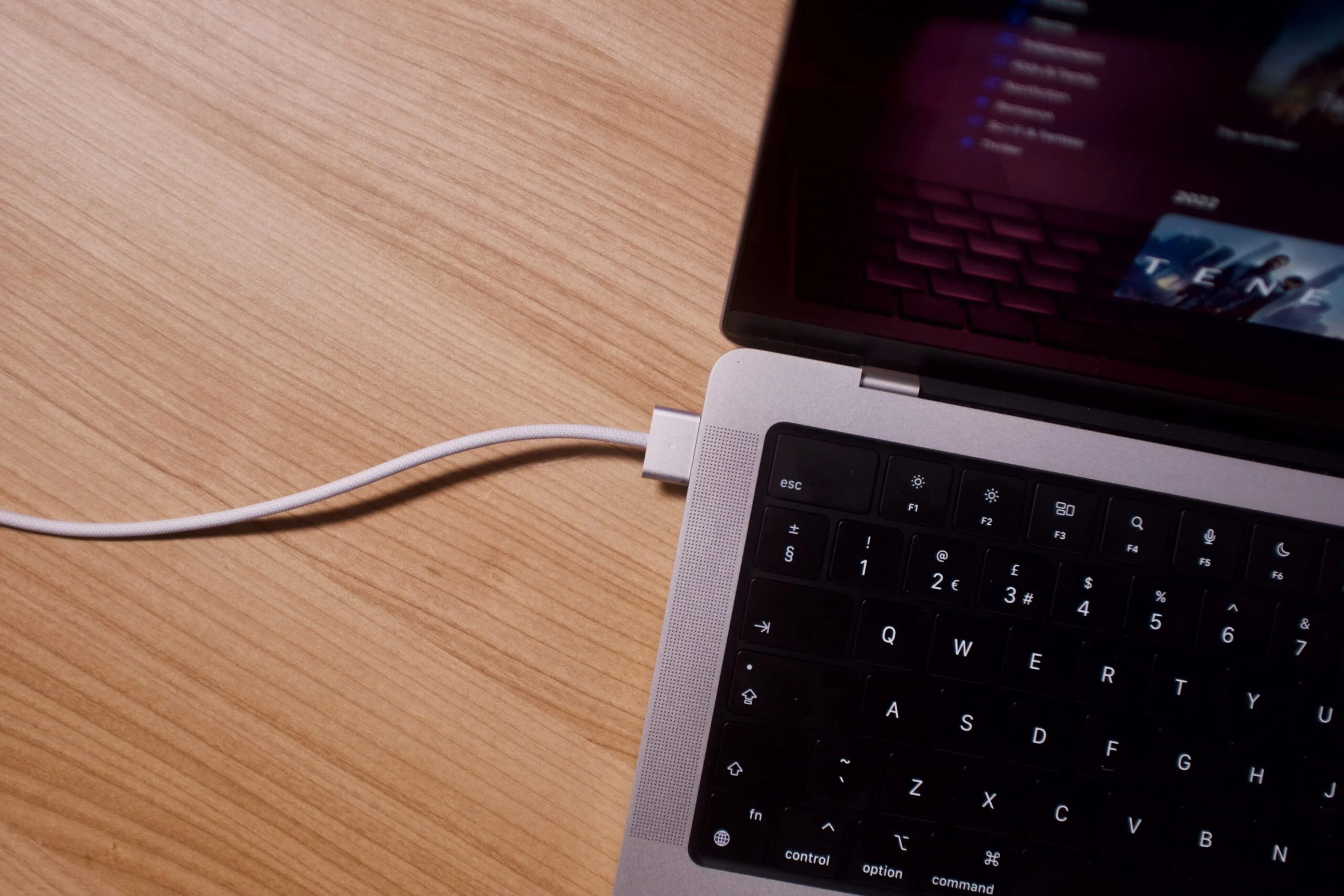
Both MacBook Pro models retain Apple’s exceptional keyboard and trackpad, and they are equipped with an SD card slot, a full-sized HDMI connection, and a headphone jack. Additionally, they feature three USB-C Thunderbolt 4 ports, except for the base M3 model, which has two. Apple has enhanced the already impressive battery life of the previous models: The 14-inch MacBook Pro endured for 24 hours and 30 minutes during our benchmark, while the 16-inch model reached 24 hours and 50 minutes. In practical usage, both laptops lasted nearly two days before requiring a recharge. Given the recent power demands of Intel’s processors, it’s reassuring to see laptops that can easily endure the approximately 14-and-a-half-hour flight between New York City and Tokyo.
Furthermore, it’s worth noting that if you were aboard such a long flight with either of these laptops, you would genuinely appreciate their Liquid Retina XDR displays. While they may not be OLED screens, their MiniLED backlights provide remarkable brightness, coupled with excellent color depth for photographers. Most notably, the high refresh rates were a standout feature – even simple tasks like scrolling through a website felt incredibly smooth. Although the 14.2-inch screen on the smaller MacBook Pro is only slightly larger than the Air’s 13.6-inch display, it offers a notably more immersive experience when catching up on Netflix shows. For my purposes, the 14-inch model struck a fantastic balance between screen size and portability, as the 16-inch Pro can be quite large. (However, I can imagine it would be even more beneficial for video editing.)

It’s important to highlight that Apple did not provide me with the base $1,599 M3 MacBook Pro, which comes with just 8GB of RAM. Based on my observations using the Activity Monitor, my typical workflow generally consumes 10GB to 13GB of memory. And I’m just a humble tech blogger! While I could probably still manage decent performance with an 8GB system, my excess memory needs would likely lead to frequent SSD usage as swap memory. This can significantly slow down performance when handling substantial data loads, such as downloading a game or transferring 4K video footage from my camera. Moreover, frequent SSD usage can reduce the lifespan of your storage drive.
In many respects, the 14-inch MacBook Pro with 8GB of RAM appears to be as impractical an option as the older 13-inch model. It primarily appeals to individuals seeking the “Pro” designation but may underestimate the limitations of limited memory. Additionally, it’s crucial to remember that you cannot upgrade RAM in Apple Silicon devices, as it is integrated directly into the M3 chip. In contrast, on older Intel systems, you could start with a low-specced MacBook Pro and later expand the memory. Today, this flexibility is no longer an option, and Apple has little incentive to alter its architecture for greater adaptability.
Therefore, as always, we recommend investing in as much RAM as possible upfront, even if it means choosing a smaller SSD. For instance, my 14-inch MacBook Pro test model, which featured a 1TB SSD and 16GB of RAM, was priced at $1,999. However, you could save $200 by selecting a 512GB SSD instead. Keep in mind that a computer equipped with 16GB of RAM can serve you well for years, whereas you’ll quickly notice the limitations of an 8GB configuration.

To witness the extent of Apple’s pricing, consider the 16-inch MacBook Pro I received, which carries a price tag of $7,199. This configuration boasts the full-powered M3 Max with a 16-core CPU, a 40-core GPU, 128GB of RAM, and an 8TB SSD. It’s not a purchase suited for the average consumer, but it could prove exceptionally valuable for a company like Disney to have a stockpile of these laptops to assist editors and VFX artists in producing the latest Marvel shows.
Interestingly, my current advice aligns with what I recommended last year: Avoid opting for the cheapest model. Beyond that, it’s challenging to make a poor choice. The M3 chips offer remarkable efficiency and power, and Apple’s MacBook Pro design continues to exude elegance. It’s advisable to aim for a minimum of 16GB of RAM in your configuration.




