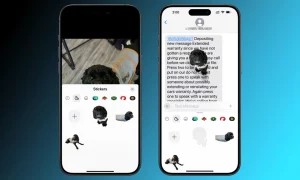At first glance, evaluating Apple’s new iMac appears straightforward. It closely resembles the 2021 iMac, featuring the same attractive 24-inch display and vibrant multicolor exterior. The primary distinction lies in the inclusion of a new chip, the M3 processor, differentiating the new model from its predecessor.
The positive aspects that endeared us to the 2021 iMac persist in this iteration. It maintains an exceptional design, the display is visually pleasing, and the new M3 chip (paired with 24GB of RAM and 1TB of storage in the tested model) proves more than sufficient for daily tasks. As a journalist with moderate needs—eschewing 4K video editing or resource-intensive music software—my workflow, characterized by numerous Safari tabs and regular use of apps like Messages, Photos, Slack, Bear, Apple Music, and Trello, encountered no slowdowns. Even demanding applications like Lightroom or Photomater exhibited no stutters during the editing and export of RAW photos. Notably, the M3 iMac supports up to 24GB of RAM, an improvement over the 16GB limit on the previous M1 model.
Moreover, the M3 iMac demonstrates capability in running contemporary games, albeit limited to those available for the Mac platform. While the gaming options for Mac traditionally lag behind Windows, there is a noticeable improvement. Games such as Baldur’s Gate 3 and Lies of P, typically unexpected on a Mac, reflect a broader trend this year, with major blockbuster titles like the Resident Evil 4 remake, Resident Evil Village, and Death Stranding either already accessible or soon to be released.

Both Baldur’s Gate 3 and Lies of P delivered smooth performance on the iMac. Although not running at the highest resolution, they remained entirely playable. Additional games from the Mac App Store, such as NBA 2K24 Arcade Edition and Skate City from Apple Arcade, operated seamlessly—although this is expected, considering these games are designed to run on a diverse range of lower-powered devices. While purchasing a Mac primarily for cutting-edge gaming might not be the norm, the expanded gaming options compared to a few years ago are certainly appreciated.
Benchmarks indicate that the M3 represents a modest advancement over the M2, which aligns with expectations. In terms of single-core performance, the M3 closely resembles the M3 Max, tested on the new 16-inch MacBook Pro. Admittedly, the MacBook Pro outpaces the iMac in multi-core performance. However, considering the iMac’s designated role as a family computer, the M3 should more than suffice for the majority of users. The impressive performance of Apple Silicon means that individuals who invested in the M1 iMac two and a half years ago likely have little reason to contemplate an upgrade.
What hasn’t changed

Regarding everything else, if you’ve encountered a 24-inch iMac previously, this one is virtually identical. Mine arrived in a delightful blue hue—dark and metallic at the rear and a more pastel shade on the front. There are six other color options, consistent with what Apple offered previously, and they all make me wish Apple incorporated these bold shades into more of its product lineup. (Frankly, this year’s iPhone 15 colors are unimpressive.) The display boasts a 4.5k resolution, striking a balance between the older Intel-based 21.5- and 27-inch models. While generally satisfactory, I do miss the expansive canvas of a 27-inch iMac. I’m not alone in this sentiment, but Apple has unequivocally stated that such a computer won’t be making a return. If a larger screen is what you desire, your better bet is to explore a Mac mini or Mac Studio and pair it with the monitor of your choice.
Despite occasional yearnings for a larger size, this panel remains excellent, featuring 500 nits of brightness, Apple’s TrueTone technology for adaptive color temperature adjustments, and support for the Wide P3 color gamut. While it may not boast the most cutting-edge display technology, relying on a time-tested LED panel, the target audience for this computer is unlikely to be bothered by that.
The iMac retains its extraordinary thinness at 11.5mm and a weight of less than 10 pounds. Personally, I wouldn’t mind a slight increase in weight; it’s easy to unintentionally shift the entire computer when adjusting the display tilt. For cat owners, be cautious—my feline friends liked to jump on the desk and nuzzle the iMac, causing it to slide across my workspace. However, its minimal weight also facilitates easy movement around the house.
While it primarily occupied my desk, I also brought it to the bedroom for movie-watching during bouts of illness. My colleague Devindra Hardawar, who reviewed the M1 model in 2021, commended the iMac as a versatile computer suitable for placement in the kitchen—a luxury I couldn’t afford with my limited counter space. The key takeaway is that this remains the most portable iMac ever, unlocking diverse usage scenarios.
Apple has excelled in incorporating surprisingly robust speakers into its laptops, and it has extended this success to the sleek iMac. Featuring a total of six speakers, including two force-canceling woofers, the result is clear and reasonably loud audio. As a self-professed music enthusiast, I prefer dedicated speakers, but for casual listening or watching YouTube, this system surpasses expectations for such a slim device. Additionally, the speakers support Dolby Atmos Spatial Audio for Apple Music, movies, and shows via the Apple TV app. While the effects may not be glaringly obvious on this system—songs sound different, though not necessarily better—I’ve found this to be the case across various devices when playing Spatial Audio.

As in the past, the iMac is bundled with a color-coordinated keyboard and either a mouse or trackpad—depending on your preference—a subtle yet delightful detail. While mechanical keyboard enthusiasts might dismiss it, I continue to find the Magic Keyboard exceptionally comfortable for extended typing sessions, and the addition of built-in Touch ID is a welcomed enhancement. The Magic Mouse and Magic Trackpad remain unchanged from Apple’s offerings over the years, maintaining their reliability, although opinions on the mouse’s shape vary among users.
Regrettably, Apple overlooked a prime opportunity to revamp these accessories and adopt USB-C for charging. Instead, they persist with the dated Lightning connector, a fixture on iPhones and various devices for an extended period. Given Lightning’s evident obsolescence, this presented an ideal moment to transition to USB-C. On a positive note, the accompanying Lightning cable is color-coordinated to match the overall aesthetic.
Base specs are a big downside
The aspects of the new iMac that Apple chose not to alter, such as the design and screen, don’t particularly bother me—they still make sense, even if some individuals might prefer a few tweaks. What does raise concerns, however, are the compromises Apple made to offer the iMac at a starting price of $1,299. This base configuration includes a meager 8GB of RAM and 256GB of storage, a configuration that was considered frugal two and a half years ago and is now deemed entirely unacceptable. I find it difficult to recommend spending over $1,000 on a computer with only 8GB of RAM in 2023.
There are additional cutbacks in the entry model that, while not as glaring, remain disappointing. The power adapter lacks a gigabit ethernet port, the Magic Keyboard omits Touch ID, the GPU is equipped with eight cores (compared to the 10 in the $1,499 model), it features only two Thunderbolt/USB 4 ports (the pricier iMac includes two more USB-C ports), and it is available in only four colors instead of seven. While the base iMac may primarily target the education sector as a more affordable option, there’s no compelling reason to limit yourself to just 8GB of RAM if you’re purchasing this computer for personal or family use.
Consequently, spending at least $1,499 becomes necessary to acquire a computer with 16GB of RAM and the aforementioned compromises. Remarkably, this is the same price as the middle-tier iMac, which includes the gigabit ethernet adapter, Touch ID, and similar features—although it also comes with just 8GB of RAM. Elevating this configuration to 16GB of RAM and 512GB of storage, which I consider the minimum specifications for a desktop, escalates the cost to a hefty $1,899.
This issue isn’t novel; Apple’s entry-level models often seem artificially restricted to steer consumers toward pricier alternatives. Consider the $1,099 MacBook Air, hampered by the same 8GB of RAM and 256GB of storage limitation, though this is somewhat more forgivable in a laptop context. Unlike the MacBook Air, the iMac doesn’t offer improved portability in exchange for less impressive specs. In many respects (excluding the screen), the iMac is both a more constrained and more expensive computer than the MacBook Air.
Fortunately, Apple provides an alternative in the form of the Mac mini. For $999, you can acquire this compact desktop with an M2 chip, 16GB of RAM, and 512GB of storage. Pair it with a quality 4K monitor, and you’ll have a comprehensive setup for less than $1,500. Granted, you sacrifice the convenience of an all-in-one, which is not insignificant—I’ve personally appreciated the absence of cord clutter on my desk while using the iMac.
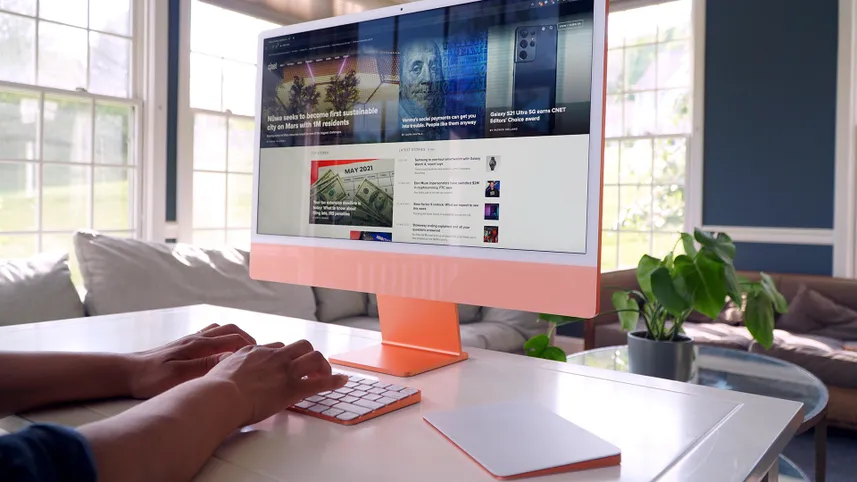
Wrap-up
Apple’s transition to Apple Silicon has significantly strengthened its desktop computer lineup, marking a notable improvement over the past few years. Previously, the iMac faced the challenge of catering to both users with basic needs seeking a simple all-in-one solution and those demanding a more powerful, pro-focused machine (recall the iMac Pro?). However, with the introduction of the Mac mini and Mac Studio, there are now compelling alternatives for individuals seeking enhanced performance, narrowing the iMac’s target audience. Nevertheless, the iMac adeptly fulfills its role—it boasts an excellent screen, the M3 chip delivers impressive power, and the entire system is surprisingly compact. If you prioritize a straightforward and user-friendly Mac experience, the iMac remains a top choice. Just be sure to consider upgrading the RAM for optimal performance.