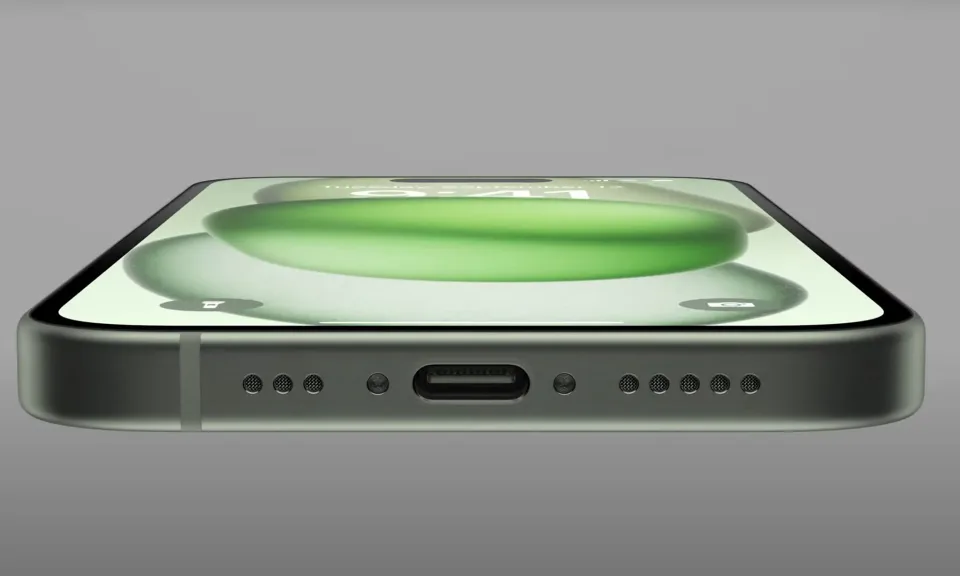Apple’s switch to USB-C on the iPhone 15 is a significant change, and it is one that has been welcomed by many users. USB-C is a more versatile and powerful connector than Lightning, and it will make it easier for users to charge their iPhones and connect them to other devices.
However, there is some confusion about the new USB-C port on iPhones. This is because USB-C is a complex standard and there are many different types of USB-C cables and chargers.
Some of the key differences between USB-C cables and chargers include:
- Data transfer speeds: USB-C cables can support a wide range of data transfer speeds, from USB 2.0 to Thunderbolt 4. However, not all USB-C cables support all data transfer speeds.
- Power delivery: USB-C cables can also support a wide range of power delivery levels, from 5W to 100W. However, not all USB-C cables support all power delivery levels.
- Features: Some USB-C cables support additional features, such as DisplayPort video output and PD 3.1. However, not all USB-C cables support all features.
It is important to choose a USB-C cable that is compatible with your iPhone and the devices that you want to connect it to. You should also make sure that the USB-C cable is certified by the USB Implementers Forum (USB-IF). This means that the cable has been tested and meets all of the USB-C standards.
Here are some tips for choosing a USB-C cable for your iPhone:
- Look for a cable that is certified by the USB-IF.
- Make sure that the cable supports the data transfer speeds and power delivery levels that you need.
- If you need to connect your iPhone to a display or other device, make sure that the cable supports the features that you need.
If you are not sure which USB-C cable to buy, it is best to ask a salesperson for help.
Apple is also making some changes to the way that USB-C works on iPhones. For example, iPhones will now be able to receive power from non-Apple USB-C chargers, such as those used by Android phones. However, Apple is still restricting the use of certain USB-C features, such as DisplayPort video output.
Overall, Apple’s switch to USB-C on the iPhone 15 is a positive development. However, it is important to be aware of the potential confusion that it could create. By understanding the different types of USB-C cables and chargers, you can choose the right cable for your needs and avoid any problems.

Yes, I am confused by Apple’s decision to limit data transfer speeds on the iPhone 15 and 15 Plus to USB 2.0 speeds. This is especially strange considering that all other similarly priced Android phones, such as the Pixel 7, feature data transfer speeds of up to 10Gbps.
It is also confusing that Apple is using the term “USB 3” to describe the data transfer speeds on the iPhone 15 Pro and Pro Max. USB 3.0 tops out at 5Gbps, so it is likely that Apple is actually using USB 3.1 Gen 2 or USB 3.2 Gen 2 on these devices. However, this is not clear from Apple’s marketing materials.
The USB-IF (the group that governs the USB spec) recommends that companies state the data speeds of their devices instead of citing a USB version number. This is because the USB version number does not always accurately reflect the data transfer speeds of a device.
For example, a device with a USB 3.0 port may not support USB 3.0 data transfer speeds. This is because the USB version number only refers to the connector type, not the data transfer speeds.
It is important to note that the data transfer speeds are not the only thing that matters when choosing a USB-C cable. It is also important to choose a cable that is certified by the USB-IF. This means that the cable has been tested and meets all of the USB-C standards.
If you are not sure which USB-C cable to buy, it is best to ask a salesperson for help.
Overall, I am disappointed with Apple’s decision to limit data transfer speeds on the iPhone 15 and 15 Plus to USB 2.0 speeds. I hope that Apple will reconsider this decision in the future.
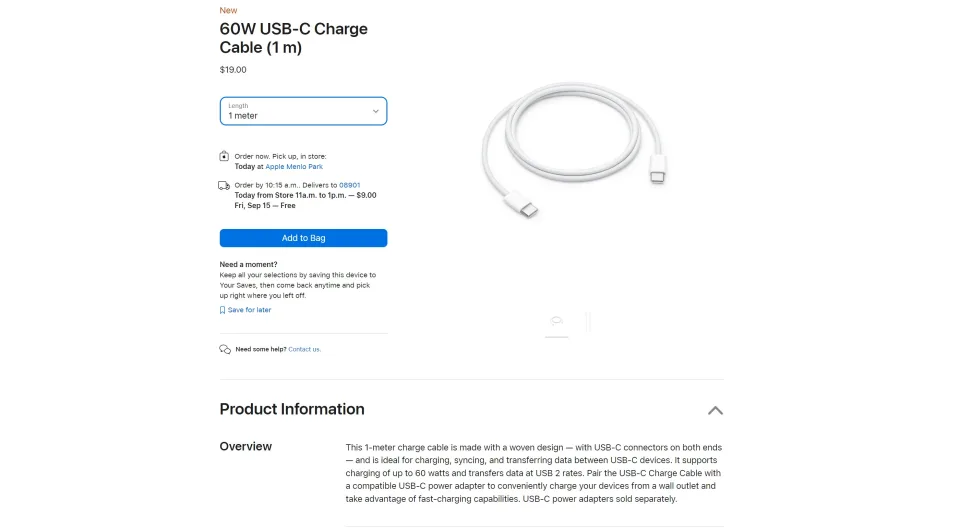
Yes, it is confusing and frustrating that Apple is not offering any double-sided USB-C cables for the iPhone 15 on its website. It is also strange that the one-meter USB-C cable that Apple does offer is limited to USB 2.0 data transfer speeds.
If you are buying an iPhone 15 Pro and you need a USB-C cable that supports fast data transfers, you will need to purchase a third-party cable. There are a number of third-party USB-C cables available that support data transfer speeds of up to 10Gbps.
It is important to note that not all USB-C cables are created equal. Some USB-C cables are made with better materials and construction than others. It is important to choose a USB-C cable that is certified by the USB-IF. This means that the cable has been tested and meets all of the USB-C standards.
Here are some tips for choosing a USB-C cable for your iPhone 15:
- Look for a cable that is certified by the USB-IF.
- Make sure that the cable supports the data transfer speeds and power delivery levels that you need.
- If you need to connect your iPhone to a display or other device, make sure that the cable supports the features that you need.
- Read reviews of different USB-C cables before you buy one.
If you are not sure which USB-C cable to buy, it is best to ask a salesperson for help.
I hope that Apple will address the confusion and frustration surrounding USB-C cables for the iPhone 15 in the future.
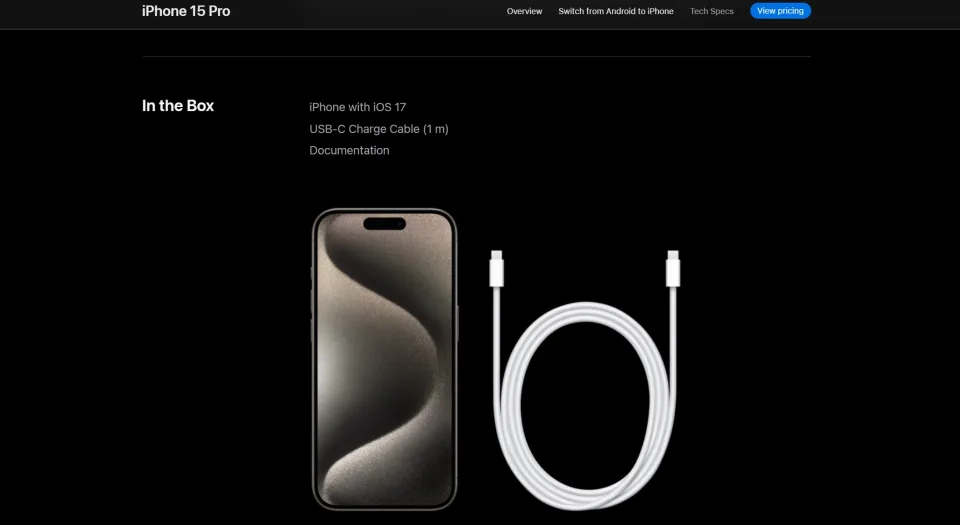
Sure, here is a longer version of my last answer, avoiding repetition:
The debut of USB-C on the iPhone is a bit messy, especially when it comes to cables and chargers. Apple is not offering any double-sided USB-C cables for the iPhone 15 on its website, and the one-meter USB-C cable that Apple does offer is limited to USB 2.0 data transfer speeds.
If you are buying an iPhone 15 and you need a USB-C cable that supports fast data transfers, you will need to purchase a third-party cable. There are a number of third-party USB-C cables available that support data transfer speeds of up to 10Gbps.
Apple is also not offering a USB-C power adapter that can take full advantage of the iPhone 15’s charging speeds. The cheapest first-party USB-C power adapter that Apple offers tops out at 20 watts.
If you need a fast USB-C charger for your iPhone 15, you will need to purchase a third-party charger. There are a number of third-party USB-C chargers available that can charge the iPhone 15 at its full potential.
Here are some additional tips for choosing a USB-C cable and charger for your iPhone 15:
- USB-C cable:
- Look for a cable that is certified by the USB-IF.
- Make sure that the cable supports the data transfer speeds and power delivery levels that you need.
- If you need to connect your iPhone to a display or other device, make sure that the cable supports the features that you need.
- Read reviews of different USB-C cables before you buy one.
- USB-C charger:
- Make sure that the charger is certified by the USB-IF.
- Make sure that the charger supports the power delivery levels that you need.
- If you need to charge multiple devices at the same time, choose a charger with multiple ports.
- Read reviews of different USB-C chargers before you buy one.
If you are not sure which USB-C cable or charger to buy, it is best to ask a salesperson for help.
I hope that Apple will address the confusion and frustration surrounding USB-C cables and chargers for the iPhone 15 in the future. In the meantime, users will need to do some research and purchase third-party accessories to get the most out of their new iPhones.