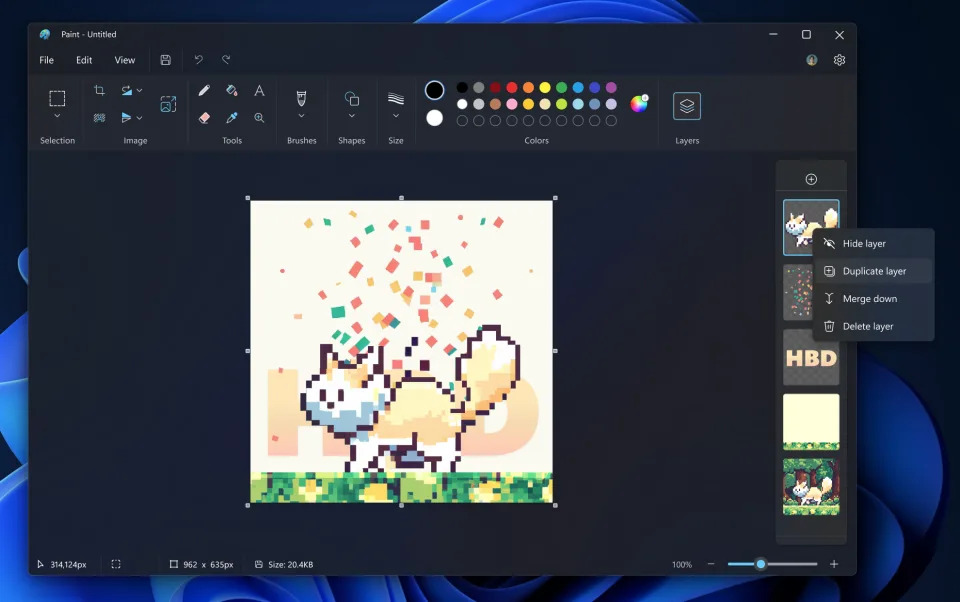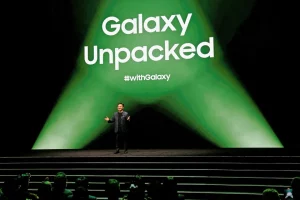Microsoft Paint Gets Major Update with Support for Layers and Transparency
Microsoft Paint, the classic image editing software that has been around for 38 years, is getting a major update with support for layers and transparency. This will make it a more powerful tool for creating and editing images, even for users who are not familiar with more robust photo editing software.
To get started with the new features, users can simply click on the new layer option in the toolbar. This will open a panel on the side of the canvas where users can hide, duplicate, merge, or delete layers. Users can also use the new transparency feature to create partially transparent images.
The new features are currently only available to users who are signed up to receive Windows Insider software builds, but Microsoft is expected to roll them out to all Windows users soon.
While Microsoft Paint is not the most sophisticated image editing software available, it is still popular with many users, especially those who are looking for a simple and easy-to-use tool. The new features will make Paint even more useful for these users, and will also make it a more viable option for users who are looking for a more powerful image editing tool.
Here are some of the potential benefits of the new features for Microsoft Paint users:
- More creative possibilities: With the new layer and transparency features, users will be able to create more complex and visually appealing images. For example, users can create collages, add text and graphics to images, and create unique effects.
- Easier image editing: The new features can also make it easier to edit images. For example, users can use layers to isolate different parts of an image for editing, and they can use transparency to make adjustments to the brightness and contrast of an image without affecting the entire image.
- Improved compatibility: The new features will make Microsoft Paint more compatible with other image editing software. This will make it easier to transfer images between Microsoft Paint and other software programs.
Overall, the new features for Microsoft Paint are a welcome addition for users of all levels of experience. They will make Paint a more powerful and versatile tool for creating and editing images.