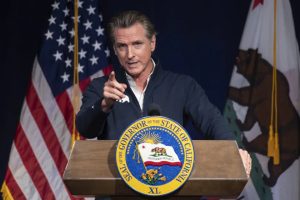The latest iteration of watchOS, version 10, has arrived, introducing a significant feature to Apple Watch Series 9 and Apple Watch Ultra 2. This feature is the Double Tap functionality that Apple showcased when unveiling these new devices back in September, and it’s now accessible.
Double Tap provides an innovative way to interact with your watch without physically touching the display or the Digital Crown. The goal is to facilitate actions within apps when your hands are otherwise occupied.
Imagine you wear your Apple Watch on your left wrist and have your right hand full, perhaps carrying groceries. If you need to answer or end a call, pause your music, or perform other primary actions, you can simply tap your left thumb and forefinger together twice. Double Tap also allows you to access Smart Stack widgets while your watch face is active and perform tasks like snoozing alarms or starting/stopping timers.
We haven’t had extensive hands-on experience with Double Tap before publishing our Watch Series 9 review, but it appears to be a valuable feature, especially as Apple moves towards gesture-based control for its devices. However, it might take some time to become accustomed to the precise timing required to trigger actions with a Double Tap.
It’s worth mentioning that Double Tap follows the accessibility-focused Assistive Touch feature introduced to Apple Watch devices in 2021. This feature was designed to assist individuals with various mobility needs in using their watches more conveniently through hand gestures, similar to a long-standing feature on iOS.
If your Apple Watch is configured for automatic updates, you can wait for it to install watchOS 10.1. If you’re eager to explore Double Tap sooner, you can manually install the update using one of two methods.
On your iPhone, open the Apple Watch app, tap the My Watch tab, go to General, and select Software Update. During the installation process, you may be required to enter your iPhone or Watch passcode.
To update watchOS directly on your Apple Watch, ensure you’re connected to a Wi-Fi network. Open the Settings app, navigate to General, select Software Update, and choose Install when prompted for new software updates.