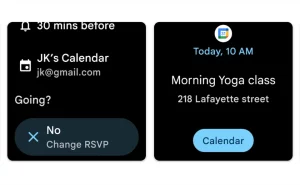Streaming beckoned us with the allure of a cable-free world and the joy of only shelling out for our preferred content. However, is there a hidden price? Going cable-free might exclude you from local broadcasts, exhilarating live sports, or those exclusive “cable-centric” networks. For those longing for a hint of the traditional cable flavor without the binding contracts, live TV streaming platforms might be the answer. Our team explored six leading services, evaluating their features, price points, and user-friendliness to determine the top live TV streaming solution for various television aficionados.
What to look for in a live TV streaming service
Streaming Live TV: A Guide
Much like streaming platforms such as Netflix, live TV streaming offers access via apps on various devices, including smartphones, tablets, smart TVs, and even gaming consoles like Xbox or Playstation. The quality of your viewing experience often depends on the speed and stability of your internet connection. Typically, you’ll need to register and make payment through a web browser first. Once done, you can then launch and use the app on your chosen device.
Price
During my investigation, the disparity in pricing between live TV and typical streaming platforms like Netflix or Peacock caught my attention. While the latter generally falls in the $5 to $20 monthly range, many live TV offerings hover around $70, with some even surpassing the $100 mark when you factor in special features, additional channel bundles, and luxury add-ons. I found that for basic plans, the heftier price tags often stem from the expenses tied to offering a variety of networks, especially when it involves sports and local channels.
Local channels
Among the services we explored, only Philo and other services lacked comprehensive local channel offerings. Notably, Philo doesn’t prioritize sports, explaining its position as the most budget-friendly option. Sling, the next economical choice, offers only three local stations, and that too, primarily in major markets; however, it doesn’t compromise on premier sports channels.
When registering with a service offering local TV, you’ll input your zip code, which ensures access to your region’s main broadcasters like ABC, CBS, FOX, and NBC. Interestingly, these stations can be accessed without any cost. Most contemporary TV sets come equipped with a radio frequency (RF) or coaxial port. By purchasing an HD antenna, viewers can tune into local broadcasting stations like ABC, CBS, FOX, and NBC. With the digital signal quality, viewers no longer need to contend with the fuzzy reception associated with old-school rabbit-ear antennas.
Sports
Navigating the maze of sports networks can be a challenge, given the vast number and variations available. Determining which network is broadcasting the particular game you’re interested in isn’t always straightforward. Thankfully, Google simplifies this task for enthusiasts by showcasing upcoming matches. By selecting a game, the “TV & streaming” option reveals the broadcasting network.
The next step is to ascertain if the network is part of your chosen streaming service’s offerings. Even after opting for extra packages or add-ons, some channels might still be inaccessible due to providers’ limitations. Fully grasping the intricacies of streaming rights deals could be a job for an attorney, and channels frequently rotate in and out of live TV services. However, it’s comforting to note that most prominent sports events in the US are broadcast on channels like ESPN, Fox Sports, TNT, USA, and various local stations.
Traditional cable networks
Several networks, including Bravo, BET, Food Network, HGTV, CNN, Lifetime, SYFY, and MTV, were traditionally tied to cable TV subscriptions. Those relying solely on platforms like Max and Netflix would miss out on these channels. Each of the services we examined offers a broad spectrum of cable networks. However, only DirecTV provides all of the top 36 channels that Nielsen identified as the most viewed in 2022.
The ever-evolving media landscape sees conglomerates merging, rebranding, or stepping into the streaming domain. This evolution means that many conventional cable networks can now be accessed via standard streaming platforms such as Peacock. Some channels, like AMC+, even offer dedicated apps. If your primary interest in live TV revolves around cable-exclusive shows, there are more budget-friendly choices available. I was notably impressed with the 20 commercial-free channels provided on the Discovery+ app at just $7 a month. Paramount+ features content from a range of brands, including MTV and Comedy Central, whereas Peacock hosts shows from Bravo and Hallmark.
There’s even an offering named Frndly TV, priced at a modest $7 monthly, which streams channels like A&E, Lifetime, Game Show Network, Vice, and roughly 35 more. We opted out of reviewing it for this piece because it lacks local, news, and sports channels. Most users would find better value in more comprehensive yet affordable services such as Philo.
Streaming live TV without a cost
It’s worth noting the presence of free ad-supported TV (FAST) platforms such as Plex, Tubi, PlutoTV, and Sling Freestream. These services offer a respectable range of live networks without any charges. Many of them don’t even ask for credit card details. Moreover, if you own a Roku device or a Samsung TV, you have the option to access numerous live channels either through the Roku Channel or the Samsung TV Plus application.
Cloud-based Recording (DVR)
All the platforms we’ve explored provide cloud DVR capabilities, eliminating the need for a separate hardware device that traditional cable often demands. Users either get unrestricted storage with an expiration period (typically nine months to a year) or a predetermined storage limit (ranging from 50 to 1,000 hours) without an expiration date. The process is straightforward: choose what you wish to record, and the DVR feature will automatically save ensuing episodes for future viewing.
One major perk of these recordings is the ability to skip through commercials. While live TV or video-on-demand (VOD) doesn’t offer this luxury, recorded content does.
The majority of live TV subscriptions offer a range of VOD content, from movies to currently airing TV shows from the channels you’re subscribed to. This usually doesn’t encompass live events, local broadcasts, or news features. However, it does enable viewers to catch specific episodes of popular series like Diners, Drive-Ins and Dives or BET’s Sistas. Simply navigate to the on-demand section, select your desired program, choose an episode, and enjoy.
Packages, Upgrades, and Extras
Assessing value based on price offerings is quite the undertaking. For clarity, I crafted three separate spreadsheets. Basic plans generally fall between $25 to $75 monthly. Beyond that, you have the option of supplementing with specific packages. These are typically assortments of live TV channels, curated around themes like news, sports, entertainment, or international content. These additions usually set you back an extra $5 to $20 per month and seamlessly integrate into your primary live TV guide.
Furthermore, there’s the allure of premium VOD upgrades, featuring names like Max, AMC+, Starz, and Showtime. Chances are, you might already access some of these through individual apps. However, if you’re looking for consolidated billing and a singular streaming access point, several live TV services offer the flexibility to incorporate these premium channels.
Our Testing Methodology
Whenever I set out to create a guide, my initial step involves comprehensive research into the top contenders in that category, based on popularity and reviews. For this segment, six major services stood out, so I ventured to try each of them. The setup was initiated via my laptop, followed by installing the apps on a Samsung smart TV equipped with the latest Tizen OS. I took stock of the local stations, gauged regional sports coverage, and scrutinized the availability of the previous year’s leading cable networks. Subsequently, I juxtaposed the pricing structures, foundational packages, and optional add-ons.
My attention then shifted to the layout of each app’s user interface. The ease of navigation was vital, encompassing everything from primary tabs to intricate settings. To assess the search feature’s efficiency, I pursued the same set of TV shows across BET, Food Network, HGTV, and Comedy Central—channels uniformly present across all services. The goal was to gauge the intuitiveness and speed of the search, exemplified by reaching season 6, episode 13 of ‘Home Town’.
The DVR’s functionality was put to the test by recording both serials and individual movies. I also delved into VOD content, ensuring functionalities like pausing and scanning were up to par. For sports aficionados, I looked up four impending matches across NHL, NBA, MLS, and NCAA basketball on every platform, recording them to gauge playback quality a day or two post the event. The concluding step involved tallying any supplementary benefits or nagging issues.

Top Pick: YouTube TV
Google’s offering emerges as a compelling contender for the best all-around live TV streaming service. When pitted against our premier choice for sports enthusiasts, YouTube TV stands out for its expansive coverage of both primary and lesser-known teams, local games, and nationwide face-offs. It boasts an intuitive interface, superior search capabilities, unlimited DVR storage, and an extensive channel line-up. However, with its recent price hike to $73 per month, budget-conscious viewers might feel the pinch, especially given the platform’s tantalizing add-on offerings.
Upon initial registration, users are greeted with an array of nearly 50 additional features, ranging from 4K quality viewing, and elite channels, to curated packages. Although one might initially bypass the temptation to incorporate Max, Shudder, or AcornTV, the platform ensures these options are always just a click away. For instance, if you happen to search for content from an unsubscribed network, YouTube TV nudges you towards a subscription. Plus, there’s the lure of renting or purchasing movies not currently on the air, reminiscent of the standard YouTube experience. It’s no wonder that many might find their monthly expenses surpassing the advertised $73 mark.
Yet, the allure of a consolidated entertainment hub is undeniable. Those keen on just the extras can conveniently access many of these standalone channels without opting for the foundational package. The overall user experience is akin to the tried-and-tested YouTube layout. As anticipated, Google’s search algorithm outperformed its peers, rapidly identifying requested shows and matches while presenting lucid viewing and recording options.
Upon registration, YouTube TV prompts you to select your preferred shows, networks, and sports teams, which then populate your library. The platform seamlessly records these selections, offering unlimited cloud DVR storage. However, note that these recordings will vanish after nine months. Incorporating shows into your library is refreshingly straightforward. Unlike other services, YouTube TV resumes your last viewed show upon launch. But uniquely, this feature can be disabled in the settings.
When it comes to sports, hunting down and recording an impending match is a breeze. However, post-recording, navigating to locate the game within the library took a moment (under ‘Events’ rather than ‘Sports’). Playback is not only uncomplicated but comes with an intriguing perk: the ‘Watch Key Plays’ option. This condenses the game into a series of 10-second highlight clips, spotlighting the standout moments, such as remarkable NBA shots or every MLS goal. This feature currently encompasses major US leagues like the NHL, MLS, and NCAA basketball. Unfortunately, international or lesser-known games miss out.
Adding to the charm for sports enthusiasts is YouTube TV’s recent ‘multiview’ addition. This allows simultaneous streaming of up to four channels, cherry-picked from a select list of sports, news, and weather options. For those juggling between multiple games, this multi-screen display is a godsend.
YouTube TV stands out with its extensive in-app customization options. From integrating parental controls to accessing a detailed stats menu reflecting buffer health and connection metrics, the platform is impressively versatile. Other advanced features include modifying playback resolution based on connection strength and instant feedback provision. YouTube TV’s amalgamation of Video-On-Demand (VOD) and live broadcasts is commendable. For instance, a live-playing show is distinctly highlighted with a red badge, a clarity often amiss in competitors.
However, the price bump to $73/month places YouTube TV in close contention with Hulu + Live TV, priced at $70. For existing regular Hulu subscribers, the latter might be a more alluring proposition. Hulu not only offers live TV but also an expansive content library, some of which remain exclusive.
Offering both local affiliates and 32 out of the top 36 cable channels, Hulu + Live TV matches YouTube TV in this regard. For the sports enthusiasts, the service provides a variety of channels including all ESPN versions, FS1, FS2, TBS, USA, TNT, NBC Golf, and the NFL Network. Additionally, if you’re inclined towards premium VOD channels, you have the option to add channels like Max and Showtime. What sets Hulu + Live TV apart from other providers is the inclusion of Disney+ at no extra charge.
However, Hulu + Live TV’s user experience might not be everyone’s cup of tea. Its navigation isn’t as seamless as most alternatives. It feels as if the live TV feature was retrofitted into the standard Hulu application. Yet, for those who are already familiar with Hulu and have an active subscription, it may be beneficial to consider upgrading to the live TV package.
Comparative Overview:
YouTube TV:
– Base Plan: $73/mo
– Local Channels: Yes
– Top Cable Channels: 32 of 36
– DVR Limits: Unlimited with a 9-month expiration
– Profiles Per Account: 6
– Simultaneous At-Home Streams: 3 (Unlimited with an upgrade)
– Picture in Picture Mode: Yes
Hulu + Live TV:
– Base Plan: $70/mo
– Local Channels: Yes
– Top Cable Channels: 32 of 36
– DVR Limits: Unlimited with a 9-month expiration
– Profiles Per Account: 6
– Simultaneous At-Home Streams: 2 (Unlimited with an upgrade)
– Picture in Picture Mode: No
When comparing both services, it’s evident that they are closely matched in terms of offerings. The decision to choose between them will likely hinge on personal preferences regarding user interface, including services like Disney+, and the price point.

DirecTV Stream: An Almost Traditional Cable Experience Without the Contract
Breaking up with cable can be daunting, given the contractual commitments. However, if you cherish the spontaneity of channel-hopping and desire access to a plethora of networks, DirecTV Stream is your go-to. It promises a cable-like experience without tying you down with any contract. The familiar feel of surfing through sequentially numbered channels (yes, DirecTV Stream has channel numbers) is brought back to life, courtesy of your smart TV remote’s d-pad buttons.
DirecTV Stream boasts a full spectrum of the top 36 cable networks, with a caveat: Game Show Network and Animal Planet are reserved for higher-tiered plans. Still, it provides a variety of add-ons from Showtime, Starz, AMC+, to Discovery+. While Max is a common add-on across YouTube TV and Hulu + Live TV, only DirecTV Stream offers Peacock. While independent app installations on your smart TV are always an option, the integrated solution caters to those who yearn for the unified charm of traditional cable.
On startup, DirecTV Stream jumps straight to the last channel you were on, a trend that continues even when you navigate to menus. This auto-play might come across as distracting, especially if you’re acclimated to the more tranquil ambiance of standard streaming apps.
The user interface might not be everyone’s cup of tea. The challenge arises from overlaying menus on the active show and the convoluted ways to navigate and control varying types of content. The search functionality left room for improvement, forcing users to fully type out search terms rather than offering live suggestions. Nevertheless, it efficiently located shows, movies, and even specific games with just a team name input.
A notable absence is the in-app option to add new channels or packages. For some, this might be a safeguard against over-subscription. For others, it could be a mere inconvenience.
Snapshot:
– Base Plan: $75/mo
– Local Channels: Available
– Top Cable Channels: All 36
– DVR Limits: Unlimited with a 9-month expiration, but caps at 30 episodes per series.
– Profiles Per Account: 1
– Simultaneous At-Home Streams: No cap
– Picture in Picture Mode: Absent
DirecTV Stream may not be the perfect solution for everyone, but it definitely caters to those looking for an almost traditional cable experience without the hassles of a long-term contract.

FuboTV: A Sports Enthusiast’s Dream
For sports aficionados, FuboTV might just be the Holy Grail. Tailoring content around user preferences, the platform prompts you at the onset to select your favorite teams across multiple leagues. With a choice made, Fubo does the heavy lifting, recording every match your team plays on available channels, and their sports portfolio is nothing short of impressive.
On the premium plan, users get access to a staggering 118 sports networks, ranging from mainstream choices like ESPN, Fox, NBC, and CBS to more niche offerings covering motorsports, international sports, adventure activities, and even poker. Basketball fans can dive deeper with NBA TV, or perhaps you’re more into the NFL Red Zone or MLB Network. For a hardcore NBA fanatic, there’s the NBA League Pass which ensures you don’t miss out on any of the 1000 games in a season. To top it off, FuboTV proudly hosts its own set of sports channels.
The comprehensive coverage doesn’t come at the cost of usability. The platform excels at enabling users to locate and record games. The FanView feature is especially noteworthy during live games, allowing users to immerse themselves in real-time stats while keeping an eye on other ongoing matches.
However, FuboTV isn’t exclusively sports-centric. They have invested in enriching the overall live TV experience, which is evident from their guide that facilitates diverse organization styles for live content, yet remains user-friendly and sleek. The Home, Sports, Shows, and Movies tabs give users a buffet of recommendations, with a heavy focus on live content.
Despite its strong suit in sports and live content, FuboTV has a few chinks in its armor. VOD access and DVR playback need improvement. Search functionality, particularly for shows, could be better. Moreover, lacking a preview window when fast-forwarding or rewinding recordings poses challenges. On the pricing front, its $75 tag for the base package matches DirecTV Stream, positioning it as a pricier option.
Quick Facts:
– Base Plan: $75/mo
– Local Channels: Available
– Top Cable Channels: 29 out of 36
– DVR Limits: 1000 hours without an expiration date
– Profiles Per Account: 6
– Simultaneous At-Home Streams: A generous 10 streams
– Picture in Picture Mode: Available but restricted to Apple TV
In conclusion, if your world revolves around sports, and you’re looking for a mix of extensive coverage with a sprinkle of well-organized live TV, FuboTV is the front-runner.

Sling TV: The Tailored TV Experience
For those who love to craft their television-watching experience to the tee, Sling TV steps in as a top choice. Instead of making you opt for a one-size-fits-all approach, Sling gives you the reins, allowing you to cherry-pick channels that align with your viewing habits.
Dive into the Choices:
Sling TV’s offering is divided into two primary packages – Blue and Orange. While the Blue package, priced at $45 monthly, boasts a broader channel collection, Orange, at $40, offers great value to sports enthusiasts keen on ESPN channels.
That’s just the tip of the iceberg. Sling further lets you add to your entertainment quota with its range of supplementary packages, priced between $6 and $11, and covering varied genres from sports to lifestyle and more. The impressive roster of 46 individual premium options ranging from $2 to $10 lets you add Showtime, Starz, and even niche picks like Shudder and Acorn. For movie buffs, there’s also a pay-per-view section.
Local Channel Coverage:
Sling’s Blue package covers ABC, Fox, and NBC local affiliates in select major US cities. The recent inclusion of ABC in March 2023 nudged the price up by $5 for those residing in the serviced areas. Sling attempts to mitigate this for other users by offering an HD antenna promotion, allowing users to catch local channels.
User Experience:
Sling’s user interface is designed to make navigation swift and streamlined. Recommendations are curated based on user preferences, making the viewing experience more personalized. However, during tests, the Sling app was prone to freezing, causing mild annoyance.
The DVR functionality might not be its strongest suit, offering only 50 hours of recording without any expiration. While users can buy more DVR storage, it comes at an added expense.
Unique Offerings:
What sets Sling apart are its unconventional channel offerings. From dedicated channels for Elvis fans to the Bob Ross enthusiasts, and even an ALF TV for those in nostalgia mode, it has some fun surprises. And if you’re a pet parent, the Dog TV network ensures your furry friend doesn’t feel left out when you’re not around.
Quick Glance:
– Base Plan: Starts at $40/mo.
– Local Channels: ABC, FOX, NBC (only in certain markets)
– Top Cable Channels: Depending on the package, you get 22 or 29 out of 36.
– DVR Limits: 50 hours with no expiration.
– Profiles Per Account: 4
– Simultaneous At-Home Streams: Either 1 or 3 based on your plan.
– Picture in Picture Mode: Available.
Verdict:
For viewers wanting a bespoke TV experience without splurging on channels they never tune into, Sling TV emerges as a front-runner. It combines customization, affordability, and a sprinkle of unique channels, wrapping it all in a user-centric interface.

Philo: A Wallet-Friendly Streaming Solution
When budgets are tight but the urge for a rich TV experience persists, Philo comes to the rescue. At a mere $25 a month, it offers one of the most affordable live TV streaming services in the market. However, it’s essential to manage expectations as you won’t get local channels or sports feeds with Philo.
User Experience:
For lovers of minimalistic design, Philo’s interface is a breath of fresh air. Its neat presentation, distilled into four primary navigation tabs – Home, Guide, Saved, and Search, ensures users don’t drown in a sea of options. Philo’s unique guide layout deviates from the norm, adopting a more visual approach. Every program is represented as a monospaced square, and its duration is etched inside. Hover over a square, and you get a live preview of the content – a nifty touch that enhances the browsing experience.
DVR and VOD:
One of Philo’s standout features is its generous DVR policy. Users have the luxury of unlimited recording capacity, and what’s more, these recordings are available for a whole year. It trumps many competitors that typically cap storage duration at nine months. However, one must remember that like most services, Philo restricts fast-forwarding during Video-On-Demand playback. A workaround? Use the generous DVR to record content, allowing you to breeze past commercials during playback.
Channel Coverage:
Considering its price point, it’s unsurprising that Philo doesn’t cover the entire spectrum of top cable networks. Out of the top 36, it offers 23 channels. News enthusiasts may be disappointed with the absence of channels like Fox News, CNN, and MSNBC. Similarly, the lack of sports outlets, especially ESPN, can be a deterrent for some. And while the majority of popular entertainment channels are available, some omissions like Bravo and Freeform might be felt.
Quick Overview:
– Base Plan: Priced at $25/mo.
– Local Channels: Absent
– Top Cable Channels: Offers 23 out of the top 36.
– DVR Limits: Unlimited recordings with a one-year expiration.
– Profiles Per Account: A generous 10 profiles.
– Simultaneous Streams: Allows 3 concurrent streams.
– Picture in Picture Mode: Available, but restricted to browser viewing.
Verdict:
Philo offers a compelling proposition for those on a budget. It doesn’t pretend to be a comprehensive solution but excels within its niche. With a clean interface, generous DVR limits, and a price that’s hard to beat, it’s ideal for users who prioritize general entertainment over news and sports.