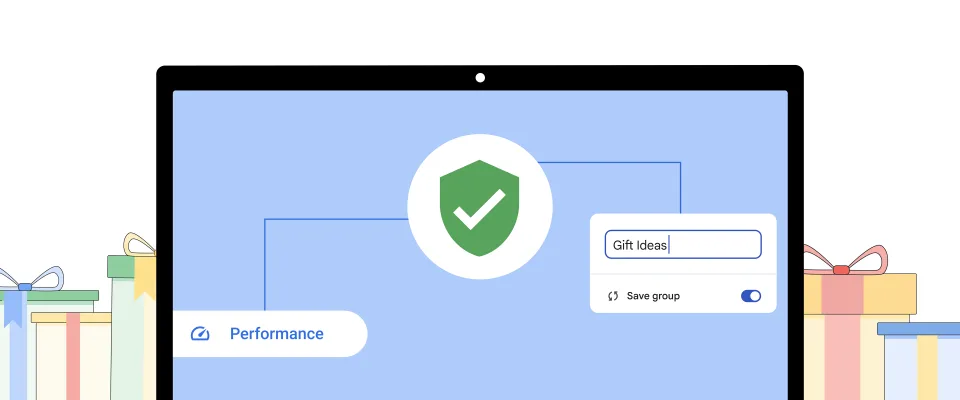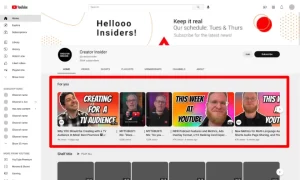Google Chrome’s latest version, M12, introduces significant updates to enhance both security and performance. Notably, the Safety Check feature, which serves as Chrome’s security hub, has undergone improvements. In the latest release, Safety Check is more proactive, running automatically in the background. This enhancement enables users to receive proactive alerts in various scenarios, such as compromised passwords, potentially harmful extensions, outdated Chrome versions, or site permissions requiring attention. The alerts will be conveniently displayed at the top of Chrome’s three-dot menu.
Furthermore, Safety Check now has the capability to revoke permissions previously granted to sites for accessing location, microphone, or camera if users haven’t visited those sites for an extended period. This serves as an added layer of control and security. Additionally, Safety Check addresses the issue of sites bombarding users with notifications by highlighting instances where rarely visited sites overwhelm users with notification spam, prompting users to consider turning them off.
In addition to the security enhancements, the latest Chrome version also brings updates to the Memory Saver feature and introduces the ability to save tab groups. These improvements contribute to a more secure and efficient browsing experience for Google Chrome users.
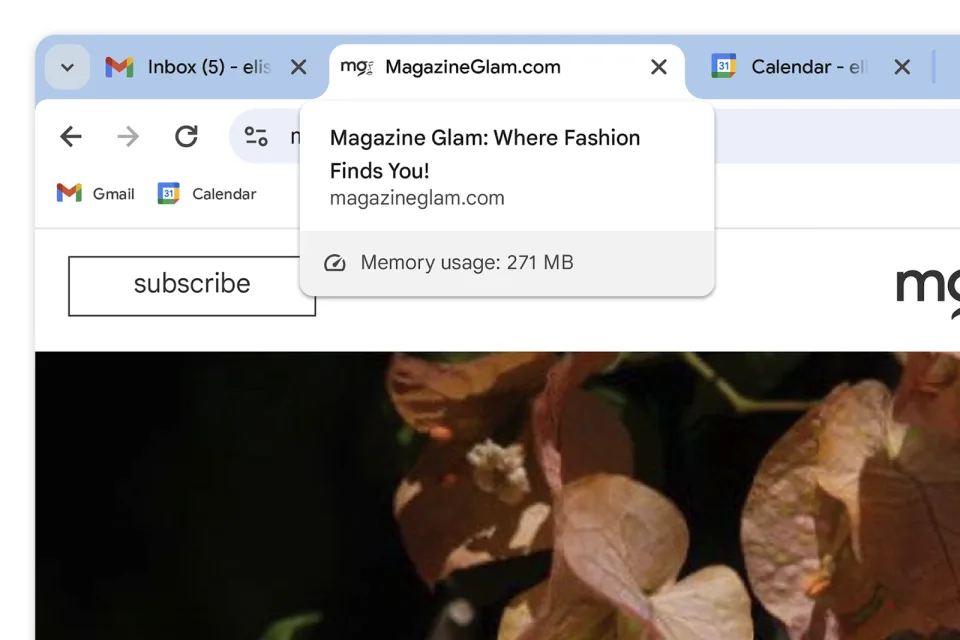
Memory Saver mode, introduced in 2022 and made available to all users earlier this year, is designed to optimize memory usage by freeing up resources from open tabs that are not currently in use. With the latest update, Google has enhanced the functionality of Memory Saver mode by providing more detailed information when users hover over an active tab. This additional information includes insights into the tab’s memory usage and the potential amount of memory that could be saved by marking it as inactive.
Furthermore, Google has made it easier for users to specify which sites they want Memory Saver to always keep active. After installing the update, users can explore the new options within the Performance section of Chrome’s settings. These enhancements aim to give users more control over their browsing experience and help them manage memory usage more efficiently, ultimately improving the overall performance of the Chrome web browser.
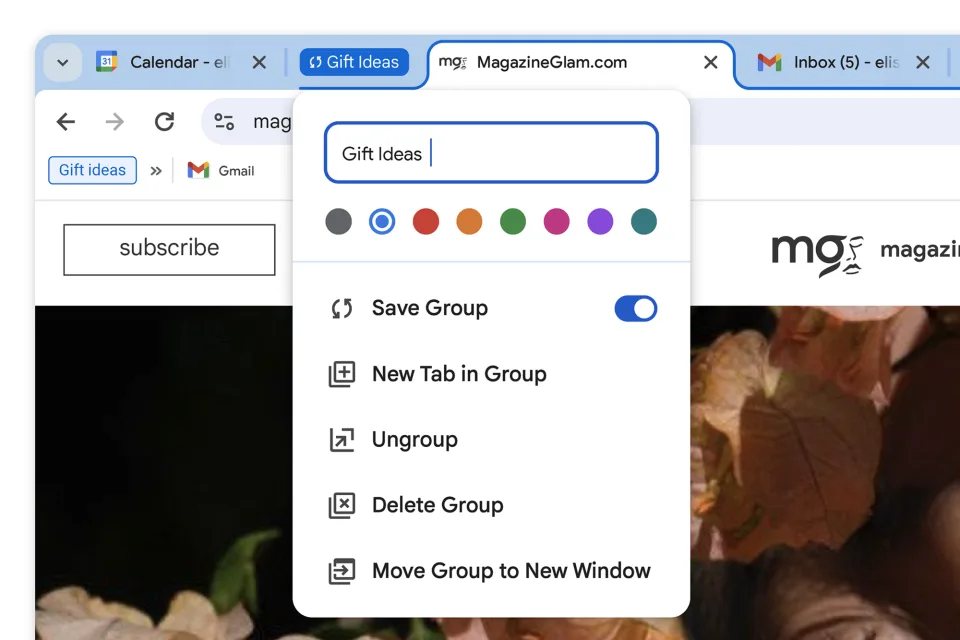
In an upcoming release, Google Chrome will introduce the ability to save tab groups, providing users with a convenient way to organize and revisit sets of tabs. This feature will be particularly useful for users with extensive browsing sessions or multiple projects. For instance, if you have 25 open tabs related to a specific project, you can create a tab group, give it a custom name, close the group, and return to it later without losing your session.
The saved tab groups feature enhances Chrome’s usability by allowing users to manage their browsing sessions more effectively. While the security and performance updates are set to roll out during the current week, the introduction of saved tab groups is scheduled to take place gradually over the next few weeks. This addition aims to provide users with a more organized and streamlined browsing experience within the Google Chrome browser.