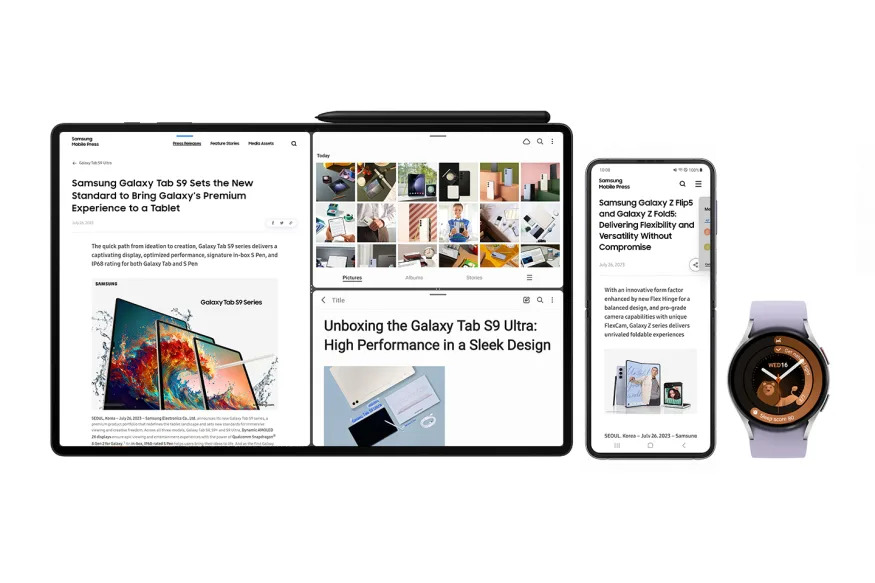Samsung is rolling out its latest One UI 5.1.1 features to a range of older devices, promising to rejuvenate them with enhancements seen in the newest Galaxy Z Fold 5, Z Flip 5, Tab S9, and Watch 6 series. This update, soon to be available, is set to cover most of Samsung’s recent foldable phones, tablets, and smartwatches.
Specifically for the foldable phone line, the rollout will initially target the Galaxy Z Flip 4 and Z Fold 4 within the month. Subsequent releases will cater to the Z Fold 3, Z Flip 3, Z Fold 2, and Z Flip. Meanwhile, tablet users of Galaxy Tab S8, Tab S8+, Tab S8 Ultra, and models down to the Tab Active 4 Pro can anticipate multitasking enhancements. Those using the Galaxy Watch 5, Watch 5 Pro, Watch 4, and Watch 4 Classic can expect a boost in smartwatch features.
One of the highlighted features in the One UI 5.1.1 update for foldable phones is the refined Flex Mode Panel. It’s now easier to reveal or conceal the controls that appear on the phone’s lower half while it’s semi-folded. A user-friendly adjustment allows the panel’s icon to smoothly float upwards, offering easy access. Furthermore, the panel can be tailored to individual preference by dragging and dropping the icon on the toolbar. Another enhancement involves the media play bar button, now featuring 10-second fast forward and rewind options, which will be more visible and accessible when the Flex Mode Panel is active. Scrubbing through media content is also more streamlined, with an improved press-down action on the timeline.

Samsung is committed to optimizing the user experience across its suite of devices, and the latest updates testify to that. For its tablets and foldable phones, the multitasking feature is getting a makeover. The transition between multi-window and pop-up window modes is being simplified: users only need to long-press the handle. An intuitive two-handed drag and drop feature is also being introduced. With this, users can hold a document from one app and, using their other hand, open a different app to then drag the file for sharing or storage. Furthermore, the Z Fold 4 and Tab S8 are slated to have an enhanced taskbar that not only operates faster but also features more recent apps. Samsung encapsulates this by stating, “Now, the Taskbar enables lightning-fast task switching with access to up to four recent apps.”
Turning attention to the wearables, Samsung is infusing older smartwatches with sleep-tracking features found in the advanced Galaxy Watch 6. These updates usher in a more user-friendly interface, enriched with Sleep Score Factors, Sleep Consistency, and whimsical Sleep Animal Symbols. Furthermore, users will appreciate the Sleep Coaching feature being directly accessible on the watch, eliminating the need to consult the paired phone. In an integration of technology with daily routines, the Galaxy Watch will also be capable of automatically adjusting SmartThings home devices, setting the perfect ambiance conducive to restful sleep.

Fitness and convenience are at the forefront of Samsung’s latest updates for its smartwatches. Drawing features from the advanced Watch 6, Samsung aims to enhance the fitness tracking capabilities across its range. A significant addition is the Personalized Heart Rate Zone feature. This not only tracks the user’s heart rate but also evaluates their physical capabilities. Based on this analysis, it defines five optimal running intensity levels, enabling users to customize their workouts. These range from fat-burning routines to high-intensity sessions. Another notable feature aimed at health is the Irregular Heart Rhythm Notifications, which will be available for the Galaxy Watch 5 and Watch 4 series. This feature is potentially lifesaving, alerting users to potential heart rhythm anomalies.
Track enthusiasts will benefit from the Track Run feature, which, as implied, focuses on recording runs on a track. For those who like to venture out, the Galaxy Watch 5 Pro is set to offer a GPX File Database. This will enable users to download map data directly to their watch, providing guidance on the go.
Adding a layer of convenience for photography enthusiasts, the One UI 5.1.1 update bridges the Galaxy Watch with the Flip 4’s camera. Users can seamlessly control their phone’s camera with their paired Galaxy Watch. This new integration provides a quick-access button on the watch, which serves multiple purposes. Not only can it act as a remote shutter, eliminating the need for timed photos or an extra hand, but it also offers the functionality to switch between various camera modes and even control zoom levels. It’s a fusion of health, fitness, and modern convenience.