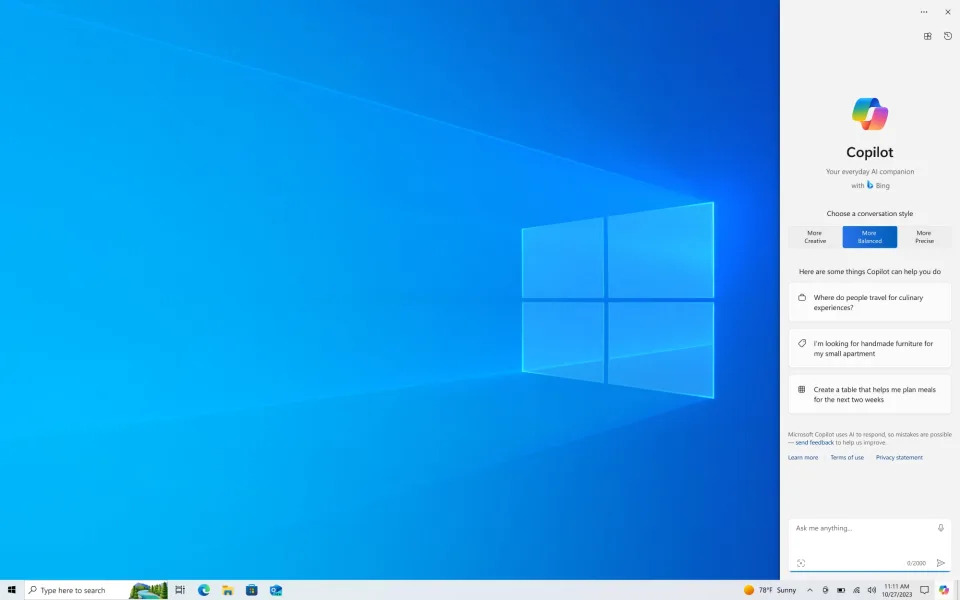Microsoft is taking a step back with its AI endeavors as it confirms the introduction of Copilot AI to Windows 10. Initially, this feature will be accessible to Windows Insider users through an upcoming Release Preview update, positioning Copilot on the right side of the Task Bar. Once selected, users will encounter the familiar Copilot interface, allowing them to pose questions to the AI, manage Windows features, or engage with documents. Microsoft assures that the Copilot window will not overlap with desktop content or obstruct open windows.
This move echoes previous reports from Windows Central earlier this month predicting the integration of Copilot into Windows 10. The decision is not entirely unexpected, given that Windows 11, Microsoft’s latest operating system, only constitutes 26 percent of Windows installations, as reported by GlobalStats. Windows 10 still commands a substantial 69 percent share of the Windows market.
In 2020, Microsoft announced that Windows 10 had reached 1 billion devices, and it appears to maintain a significant user base above that figure. According to Windows Central, Windows 11 is on approximately 400 million devices in comparison. Considering these figures, it becomes apparent why Microsoft is extending its latest technology to an aging OS, with its “end of service” date set for October 14, 2025. If the company manages to declare Copilot’s AI presence on 1.4 billion devices in 2023, this year of accelerated AI hype will indeed have been worthwhile.
The preview of Copilot on Windows 10 will be available in North America, as well as select regions in Asia and South America over the next few months. For Windows Insiders eager to access the update, Microsoft recommends installing the November preview update released today, alongside enabling the “Get the latest updates as soon as they’re available” feature in Windows Update.