Android users have enjoyed the ability to create locked folders in the Google Photos app for a while, safeguarding sensitive images from unwanted viewers. Now, Google is broadening this feature, introducing an update that allows users to back up these locked folders for easy access across multiple devices. Moreover, what was once a Pixel-only feature is now available on the Photos app for iOS and web users, eliminating the need for an Android device to use this capability.
To recap, setting up a locked folder is simple: Navigate to the Utilities section within the Photos app, where you’ll be presented with “cards” that may represent various features. From here, you can directly establish a locked folder for any photo you wish to secure. Once set, users have the choice to back up this folder. To add more photos, simply long-press on an image and select the checkboxes that appear on its top-left. It’s important to note that images transferred to locked folders remain hidden elsewhere. Access to these images is gated behind a security check, requiring the user’s device password or biometric verification.
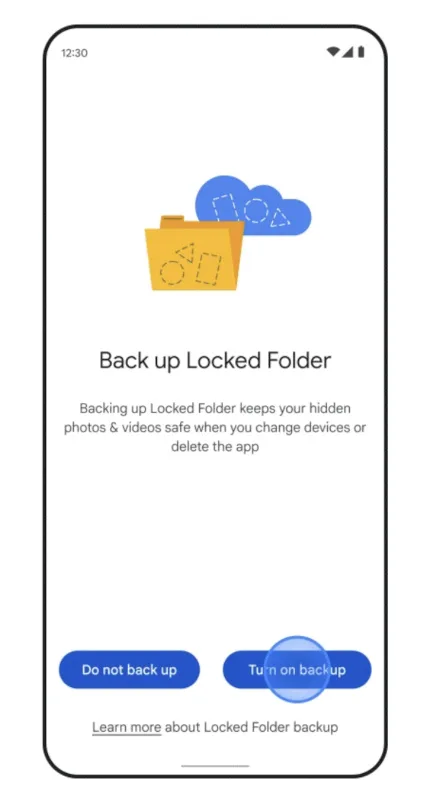
Google is introducing a more user-friendly settings page for the Photos app. When users tap on their account icon and delve into the settings, they’ll be greeted with a revamped layout. This refreshed design aims to streamline user navigation, with distinct sections dedicated to privacy, backup, sharing, and notifications, ensuring users can swiftly locate and adjust their desired settings.




